#KIT9O - Deluxe Handset Recording Adapter






SKU: #KIT9O
Price: $36.95
In Stock
Product Highlights
- Record Conversations from Your Phone
- Includes 3.5mm Audio Cable
- Compatible with Most Phones
Warranty & Terms
- 1 Year Warranty
- 30-Day Money Back Guarantee
- See Full Warranty / Ordering Terms
Product Details
Deluxe Handset Recording Adapter
Record Conversations from your phone to your PC or Stand-Alone Recorder
Just plug it in between the handset cord and the phone, then connect the included 3.5mm audio cable to your recording device.
NOTE: This device records FROM the phone TO a computer or recorder. To PLAYBACK from a computer or mp3 player check out our Handset Audio Feeder (#MSC3M).
Because the Deluxe Handset Recording Adapter outputs the same audio you hear on your handset, which has exactly the right mix of your voice and the caller's voice, your recordings will sound great!
If you record directly from a regular phone line instead of the handset, your voice is usually much louder than the callers voice, making the recordings difficult to listen to.
To use, plug the modular cord into the handset jack on the phone and plug the handset cord into the Deluxe Handset Recording Adapter. Plug the 3.5mm Stereo Audio Cord into the mic or line jack on the PC sound card, or into a stand-alone recorder.
Use your PC's sound recording application, or just start recording on your recorder.
There is no volume control on the Deluxe Handset Recording Adapter, so you'll need to adjust the volume on your computer or recorder.
The Deluxe Handset Recording Adapter works on analog, digital or VoIP phones with the dial in the base. It won't work on cordless or dial-in-handset (Trimline style) phones because the signal is different on that type of handset cord. For those types of phones, use our Phone Line Audio Coupler.
On digital and VoIP phones, the only place to get analog audio to record is from the handset cord. If you need to send the calls to a Voice Logger at a central location instead of to the local PC or tape recorder, send the audio back to the central recorder on a spare pair to the phone room, and cross-connect that pair to the central recorder.
NOTE: Some poorly designed VoIP phones don't have sidetone, which means you can't hear your own voice in your ear when you're speaking. On those types of VoIP phones, the Deluxe Handset Recording Adapter will only record the outside caller (half the conversation).
Because the Deluxe Handset Recording Adapter is transformer isolated, it will prevent hum in your recordings. If you hear a hum with your current recording device, the Deluxe Handset Recording Adapter should remove the hum since it's transformer isolated.
Custom and Private Label versions available.
Photo Gallery





 Products
Products