Call Quality: An Easy Way to Hear How Your Phone Sounds on the Other End
Call quality is one of the biggest issues with VoIP phone calls. Maybe the biggest?
A big problem is when the Echo Canceller in the phone or in the station port / CO line interface is turned up too high, causing a clicking / ticking / staticky sound that you generally don't hear on the end making the call.
I take calls all day from companies all over the country and am appalled at the quality of many of the calls. The biggest problem is that the guys calling me don't even know!
As long as our own voice sounds OK in our handset (called sidetone) it's easy to assume we sound OK to the person at the other end.
If you're using VoIP you can't assume that. But there is an easy way to find out how you sound.
Bob from The Test Call (http://thetestcall.blogspot.com) operates a free test number that anybody can call (from any kind of line) to see how they sound by letting you talk - and then playing back your voice. He has the service available through several SIP providers which is important since one route may work OK, and the other not so good.
The Test Call will record your voice until you hit #, then play it back.
It also reads back your Caller ID, does an Echo Test which gives you an idea of the latency (delay) on that particular call, and allows you to do several other neat tests including check to see how the Touch Tone digits are received by his system (sometimes a problem with SIP!).
These are the two phone numbers he provides (they don't have unlimited numbers in the hunt, so you may get a busy sometimes):
40-VOIP-INFO (408-647-4636) Google Voice number
206-456-0649 : IPKALL number (A service where you can get a free Washington state incoming phone number to use with your SIP device (http://www.ipkall.com)
The Menu Options are the same (try both to make sure their end is working if you hear a problem!):
1. (Default) Record and Playback, the most requested feature. Use the # key to stop the recording and listen to how you sound.
2. DTMF testing - Enter a string of DTMF keys and press # to get a read out
3. Real time Echo test
4. Playback Music on Hold
5. Test Conference Bridge
6. 0-4Khz audio sweep
7. Caller ID Readback (like ANI)
Note that the Caller ID you get may be just the main number of the company depending on how your trunks and phone system are setup.
Bob's 40-VOIP-INFO number uses Google Voice. He mentioned that even though Google Voice is changing the way their service works on May 15th, he's pretty sure the way he has it setup it will still work.
If it doesn't work, he says there will be a recording on the number telling you how to reach his machine. He also provides service updates on Twitter: @TheTestCall
Google Voice is changing to Hangouts (I think?). It was possible to use a Google Voice number on some VoIP phone systems, or use it in apps, but that ends on May 15th if Google doesn't change their mind.
Bob also has a bunch of SIP URIs on his page to make the test call through several different VoIP SIP providers. You would just enter the URI (starting with sip:) into a VoIP phone that would let you do that, like the free X-Lite Windows softphone from CounterPath:
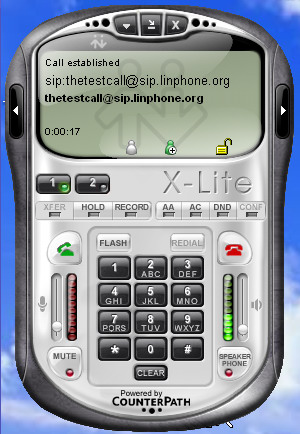
Doing a tracert from the same network ( like: tracert sip.linphone.org ) after testing with a URI lets you see where the server is (like across the country or even in another country) and how long it takes the packets to get there (which may be the reason the call sounds bad?).
Tracing route to sip.linphone.org [91.121.209.194] over a maximum of 30 hops: 1 < 1 ms <1 ms 1 ms 192.168.1.1 2 13 ms 9 ms 9 ms atm001.e40.chi.megapath.net [64.7.4.1] 3 14 ms 9 ms 9 ms ge-2-0-0-10.c00.chi.bb.megapath.net [155.229.123.109] 4 16 ms 9 ms 9 ms ge-0-1-2-0.chcgilgb-mxc1.bb.megapath.net [155.229.70.57] 5 27 ms 27 ms 27 ms ae4-0.nycmny83-mxc1.bb.megapath.net [155.229.57.130] 6 26 ms 27 ms 26 ms ge-3-1-0-0.c00.nyp.bb.megapath.net [155.229.101.1] 7 32 ms * 26 ms eqx.ny.ovh.net [198.32.118.106] 8 * 46 ms * nwk-1-6k.nj.us [178.32.135.57] 9 * * * Request timed out. 10 100 ms 102 ms 102 ms rbx-g1-a9.fr.eu [91.121.215.143] 11 * 99 ms * rbx-1-6k.fr.eu [94.23.122.105] 12 101 ms 99 ms 102 ms rbx-60-m1.fr.eu [91.121.130.52] 13 101 ms 99 ms 102 ms sip.linphone.org [91.121.209.194] Trace complete.
Bob says you can press 0 on his machine to leave him a voicemail/comment/problem report. He says feedback has been very helpful to improve the system.
Bob also says that anyone with a PSTN/SIP gateway (or a VoIP service provider) could point a DID they own to a direct SIP URI at his service. He says he doesn't publish that information on the public page, but he's happy to let folks direct a number they control/own to his service.
He says, "If they are debugging their own PSTN/SIP gateways, it might be handy to have an independent SIP service that will try really hard to answer the test call."
Contact Bob at: the.test.call@gmail.com
The Test Call should be the first thing you use when diagnosing call quality problems. Allowing you to reach his machine through various SIP providers makes this one of the most important tools you can use today.
Keep in mind that if Bob's system is down or screwed up, all of his numbers will have problems until he fixes it.
Bob's service is totally free, but you may want to purchase some "Erlangs" from his page to support his service? It's worth its weight in gold!
 Products
Products