Radio Frequency Interference (RFI) Troubleshooting and Elimination
WHAT IS RFI?
Radio Frequency Interference (RFI) is one of the hardest problems to solve on telephone systems. You can't see it, it may not always be there, and there is sometimes no rhyme or reason for what's happening to be happening.
In general, RFI is picked up by a component of the telephone or system that's "tuned", by coincidence, to the frequency of RFI. Whether it's a diode, transistor or even a bad solder joint, something is acting like a radio receiver, demodulating the RF signal into audio. Once RF is turned into audio, you can't filter it out (since you'd also have to filter out the conversation!).
The idea behind an RF filter is to stop the piece of wire that's acting like an antenna from bringing the radio signal into the part that's demodulating the signal. Just like on a radio or TV, if you remove the antenna, the radio signal goes away. An RF filter simply notches out a portion of the frequency spectrum, so it can't get through the filter to the part that's demodulating the RF. The filter allows the rest of the frequency spectrum to flow through the filter.
Our RF Filters are inductors, or chokes. They are simply wire wrapped around the proper inductive (toroid) core material, which blocks a particular frequency range from getting past the Filter (it sounds simple, but they are very difficult to engineer). Because there are no other components, and they're entirely passive, they don't interfere with electronic or digital telephones when placed on the line cord, or even with Ethernet when used in-series with a computer/hub/switch. While it's possible to build an active filter with more components that would notch out a larger or deeper portion of the frequency spectrum, it would not be usable on a digital or electronic phone since it would change the electrical characteristics of the pair (screwing up the power and data going to the phone).
RFI is usually worse when it's closer to the source of the radio transmission. If you see a big radio tower out the window when you're putting in a new phone system, I would expect to have some RF problems once you get the system up and running. There are no brands of phone systems that are immune to RF, and they all can get RFI - analog or digital. On the plus side, there's a 99% chance that you can fix the RF problems by using our Filters, along with taking some basic RFI elimination steps on the cables themselves. Even at powerful radio stations that are located right below a big tower, we've had a better than 99% success rate in fixing phone system RF problems.
If the customer is changing out a phone system, and there were filters on the old one, all bets are off. You have to start over with your RF troubleshooting. The new system may not have RF problems at all, or they could be worse... or just be in different places. With RF, even if two phones are 3 feet apart, they are separate cases of trouble. You need to troubleshoot each one separately. There's no blanket fix that will always work... "It fixed that phone, so I'll do the same thing to all of them" doesn't apply to RFI.
Here are the frequencies that are most often the source of problems on phone systems:
1. AM Radio (.5 to 1.5 MHz)
2. CB & Amateur Radio (3 to 30 MHz)
3. Amateur & Plastic Sealing Equipment (26 to 60 MHz)
4. FM, Air & Business Band VHF Radio (60 to 150 MHz)
5. Neon / Dimmer Noise (60 - 120 Cycles)
6. Welding Noise (500 Hertz to 150 MHz)
While you may get interference from higher frequencies, it doesn't happen very often with telephones. The most common occurrence at higher frequencies is interference from low power cell phones or walkie-talkies, right next to the phones or KSU. Nextel phones put out unbelievable amounts of RF interference throughout the frequency spectrum (but they'll be gone eventually, since they were bought out by Sprint).
We don't have filters for the higher frequencies. The easiest way to fix problems at higher frequencies is to move the phone / RF device away from each other. Since these RF devices are usually very low power, you don't have to separate them very far. I've only heard of a couple of cases where the cell phone tower next to a building was causing RFI, over the years.
If you hear interference on a wired phone from a walkie-talkie when it's transmitting next to the phone, don't do that! No phone manufacturer has tested their phone or system like that, and you're likely to have problems. I don't know of a fix except to use an external antenna with good quality coax to get the RF away from the phone.
If there is a radio base station (particularly a high-power radio) near the phone with the RFI, make sure you're using an external antenna that is outside of the building. If you put 20 or 50 watts of RF into a little stick antenna near a regular wired phone, you're bound to get some kind of interference when transmitting. Use coax to run the antenna outside the building to a point that it's far away from any wired telephones. Make sure the connectors are good on the coax! Coax is specially made to prevent leakage from the cable and connectors, so getting the antenna outside is likely to fix any RFI problems on wired phones.
If the interference you're hearing is a buzzing or some other noise, not an obvious radio station, and you don't know where the interference is coming from, the first thing to do is turn off everything running on AC. Turn off the computer, monitor, WI-FI, routers, fans, dimmers, lights, radios - every single thing that runs on AC. It might be easier to just turn off the breakers. If the problem goes away, turn the stuff back on one at a time until the problem returns. If it turns out that some common piece of equipment like a PC or monitor is causing interference, replace that item! It doesn't make sense to try to get rid of RFI caused by broken or junky equipment. There are a zillion phones out there that work fine near a zillion other PCs, monitors, etc.
It doesn't make sense to try to filter interference out of a phone when it's coming out of a defective or poorly designed device. There are a zillion telephones sitting next to these common devices all over the world without interference. For example, if a computer monitor is causing interference, all you can do is chase your tail trying to get rid of the interference on the phone. Replace the monitor! Even swapping a monitor from another office may fix the problem.
FIRST THINGS FIRST (THE BASICS)
Before you go and buy a bunch of RF Eliminators, there are some basic things I would do to try to get rid of the RFI, without using parts. I guess it's a toss-up whether it's more economical to try our Filters first, or to go out and spend time doing the basics first, and get the remaining problems solved with our RF Eliminators. Even if our RF Eliminators don't work at first, they'll probably fix what's left over after you do the basics.
The nice thing about our Modular Filters... is that they're modular! It only takes a second to plug it in and see if it helps. On some jobs, you may need the filters at the KSU, or both the KSU and the phone. They can't all be easy. Check our RF Eliminator Placement Bulletin to see placement options for different types of installations.
Putting the filters in the right place is absolutely necessary! They will do nothing if they aren't in the right place, to block the RF from the piece of cable that's acting like an antenna, which is bringing the RF into the phone or system. Our RF Troubleshooting Flow Chart, can help you determine where you need filters.
Please note that you can call and ask us where to put the filters, but we won't know without going through the Troubleshooting Flow Chart ourselves.
If I was on a service call, those are the exact things I would do (which is how I came up with the Flow Chart). There are no shortcuts, and there's no magic. You might luck out and guess correctly where to put the filters, but you'd be wrong more often than right, and spend a lot of time chasing your tail (which is true of troubleshooting anything in the wrong order). The secret of being a good repairman is simply knowing how to troubleshoot - not necessarily having to know anything about the gizmo that's broken. Always start at one end or the other. I personally usually start at the beginning and add things back until the problem returns. Starting in the middle will more often than not take you a lot longer to find the problem.
Here are the basics to try without buying Filters:
• Ground the spare pairs at the frame!
• Ground the spare pairs in any house cables you are using - this includes cables running between buildings (which should always have lightning protection installed).
• Remove unused cables from the frame. If you're having RF problems, prewires will often cause problems by acting like an antenna.
• Try longer or shorter base cords or handset cords. Simply "retuning" the antenna to a different length will often help.
• Try a Twisted Pair Line Cord instead of a flat line cord.
Before ordering RF Eliminators:
• Find out where the RF is entering the system... through the CO lines, station cables, or handset cords.
• Find out the frequency of the station you are hearing! This is very important - what works for one frequency won't do anything for another using our Filters, which are frequency band specific. Ask the customer what station it is, often he'll know only too well. Be careful of broadcast stations that are simulcasting on AM and FM, it's impossible to tell which one the interference is coming from. Call the station to check to see the broadcast schedule where they aren't simulcasting, try one of our Combo AM/FM Filters, or try an AM, then an FM Filter, to see which one fixes the problem.
Does it make more sense to carry a bunch of inexpensive Filters in your case to see if they'll fix the problem first, without going through the pain of grounding spare pairs etc.? You'll have to decide. If you don't carry some of our Filters for troubleshooting, you won't have that option. It's such a pain to fix RF problems that you'll probably save a lot of time by having some of these filters on your shelf, for testing.
HERE ARE THE TYPES OF FILTERS WE HAVE:
• Handset Cord
• 1 or 2 Pair Modular (RJ-11 / RJ-14)
• 2 Pair Ethernet (RJ-45 for 10/100)
• 4 Pair Ethernet (RJ-45 for Gigabit and/or POE using all four pairs)
• Hardwire 1 Pair - White/Blue IN, White/Blue OUT (Comes with 4 Beanies)
• 8 Pin DIP package, in 1 and 2 pair versions (for OEM use in your own equipment)
HERE ARE THE FREQUENCIES WE COVER:
• AM: .5 to 3MHz
• CB: 3 to 30MHz
• AMATEUR / RF SEALING: 26 to 60MHz
• FM: 60 to 150MHz
• AM / FM Combo: .5 to 3MHz, 60 to 150MHz
Visit our RF Elimination Products Page to see all the filters we sell.
60 CYCLE NOISE
The hardest thing to get rid of is 60-cycle power type induced noise on an electronic telephone. Neon signs and dimmer switches are the most frequent causes of 60-cycle hum.
On an actual telephone line, large chokes (transformers or coils) are eliminate inductively coupled 60-cycle AC hum. These are sometimes known as "humbuckets" or "humbuckers"... and they often weigh as much as a full bucket of water!
It's the phone company's responsibility to get rid of the hum you can hear on a regular 2500 set at the Network Interface (NI). If you only hear the hum on a phone system, or a phone device that plugs into the wall for power (with a reference to ground), you probably have induced AC on the phone lines that you need to get rid of. See our Longitudinal Imbalance Tech Bulletin for more information .
You will most frequently hear the 60-cycle hum in the handset of a phone placed near a neon sign. It's usually picked up by the handset cord and brought into the phone via the mod jack. Phones using Dynamic (a receiver cartridge) or Electret (electronic condenser mic) transmitters will pick up this type of interference (because they have a high power op-amp to amplify the low output of the mic). Phones using carbon transmitters hardly ever pick up this kind of hum (they don't need the op-amp). Most phone systems now use Electret transmitters, and neon signs / art are "hip" to use in decorating offices and stores.
Neon at Pharmacies in chain stores is a big problem. Many are using Neon just above the counter area, which is causing hum on the phones. One solution called in by Bob Olson of CommWorld of Portland (OR), is to have a contractor build a sheet metal shield around the transformer and wiring in the ceiling and ground it with a heavy ground. He says this works 100% of the time for him.
No filter currently exists to eliminate this type of interference.
RF TYPE PLASTIC SEALING EQUIPMENT
Companies that manufacture plastic and vinyl notebooks and similar plastic products often use machines that produce heat to "weld" the plastic parts together, by RF. This fairly high frequency (usually around 30MHz, but check on the specific customer's machines), when put in the proximity of the plastic, causes enough heat to melt the plastic parts together (without using a hot wire or something similar).
This RFI usually shows up as a tone heard on the telephones whenever the machine is operated. If there is more than one machine (and there usually are), you can hear a chorus of tones all day long on the phones at this type of factory. I haven't seen any 1A2 key systems that were susceptible to this, but I've seen it on all types of electronic key systems and PBXs. Keep this in mind if you're proposing a phone system to a factory that might use these types of machines!
Most people have tried running shielded cable only to find that the problem is as bad or worse than with regular CAT3 cable. If you do run shielded, never leave the shields ungrounded. Always ground them at the frame. The shield acts like an antenna, bringing the RF back to the frame (66 blocks), and spreading the RF throughout the whole system (possible even with the shields grounded at the frame). Running CAT5 cable would be a better idea, since it will reject inductive interference due to the high number of twists per foot. Obviously, you should try to run the cables as far away from the machines as possible. Running a few hundred extra feet of cable to stay away from the production area can really pay. Putting a cable run right on top of one of these machines is an insane idea.
Make sure you ground the spare pairs on the cables at the frame. Disconnect any unused cables from the frame...you can't have any prewires in this kind of environment. THIS ONE STEP WILL CURE MAYBE 20% OF THE RF PROBLEMS, DOING NOTHING ELSE! Make sure there is a good ground and ground the system as per the manufacturer. Make sure the cover is on the phone system. I tried putting up a grounded metal plate behind the KSU at one customer, but it didn't seem to do much good. Make sure that the customer closes all of the maintenance covers on his machines, and that they are correctly grounded. Leaving the covers off those machines really makes things worse!
After you've taken care of the basics, you can try our AMATEUR / RF SEALING EQUIPMENT ELIMINATORS. They're available in a modular version for the Handset that plugs right into the phone - and the handset cord plugs into it. It's also available in a 1 or 2 Pair Modular Line Cord Filter, which would work on a two-line phone or a system phone that used one or two pairs. You may need one, or the other. You may also need the Line Cord or Hardwire version at the KSU end. The filter at the KSU end would prevent the RF from coming down the station cable and being spread throughout the KSU. If you (or the customer) are really unlucky, you may need a filter at all of the above locations. That's why you want to be careful bidding a factory with these machines.
On a new system I was bidding on, I'd make sure there's an understanding that I'd do the RF elimination T&M after the system is installed. I'd also bring out a system and run some cables along the floor to see how bad things are, before signing the contract. It might not be worth dealing with a mess like this.
Digital systems are also susceptible to this interference, usually picked up by the handset or base cords and fed into the analog portions of the telephone set.
Putting a second Filter in-series with the first one of the same frequency range would add about 10% of the attenuation of the first filter. If the RFI is really bad, you may need two of our Filters in-series.
WELDING NOISE
Welding noise is another hard one to get rid of, but it can be done! The same basic cable installation rules apply as with the RF Sealing Equipment. Make sure that any unused cables or prewires are removed from the frame. If they remain bundled with the working cables, ground all of the pairs after you remove them from the frame. Spare cables will act like antennas, picking up the welding interference and inducing it into the other cables. Welding noise seems to be picked up by the handset cord in many cases.
Don't run cables right over a welding machine, or even near it! Like RF sealing machine interference, you should try to run the cables as far away from the welders as possible. Running a few hundred extra feet of cable to stay away from the welder(s) can really pay. Putting a cable run right on top of one of these machines is an insane idea. If the company just installed a new welder, and the interference just started, you may have to re-run any cable runs near the machine, or even move the KSU if our Filters don't help..
The cure for welding noise has been to use all four of our Handset or Line Cord filters cascaded together... the AM, CB, CB/RF SEALING and FM, which will notch out a huge portion of the RF spectrum (.5 to 150 MHz). You know that you need the HANDSET versions of the RF Eliminators if you can move around with the handset, and the noise gets louder or softer.
Welding noise is RF spread throughout the radio spectrum. We are batting 100% at getting rid of it, but it's expensive since you have to use 4 or 8 eliminators on each of the effected phones, and you might need more at the KSU. The Filters seem to work as close as 8 feet from the welder! This applies to both analog and digital phone systems.
Depending on the type of welder (there are many different welding technologies in use today), you may be able to eliminate the noise with less than the four frequencies. If four of them work, start removing / replacing them one at a time to see if the noise gets worse, and only use the ones you need. We have a 30 Day Moneyback guarantee on our modular RF Filters. We can't take the Hardwire Filters back if the wires have been cut.
CB AND HAM RADIO
CB radio interference is hands down the hardest form of RFI to get rid of because you'll hardly ever hear the problem while you're trying to troubleshoot it.
It's most frequently seen at customers that are close to highways with a lot of truck traffic. It seems that truckers have taken to using CB radios with power amplifiers that take the legal 5 watts of power up to 500 to 3000 watts of power. Many AM radio stations broadcast at 250 to 1000 watts, so you can guess how much interference potential these CB radios have as they roll past your customer's office.
Normally, the interference is only heard for 30 seconds or so, while the truck is driving by. In the worst cases, a trucker will stop by the side of the road right near your customer and carry on a long conversation, but that won't happen often.
In major cities, you'll often hear cab drivers as they pass by (they use the same power amplifiers to talk between themselves). In Chicago, we hear crazy foreign cab drivers screaming at each other all the time. In the worst cases, these rigs are powerful enough to lock up the phone system or cause it to reset.
The first thing to determine is whether the RFI is coming in before or after the phone system. If all of the phones are affected, and it's occurring on both the handset and speakerphones but not the intercom, then it's a pretty good indication that it's coming in through the phone lines, and you may be able to get the phone company to work on it for you (doubtful).
If, more likely, there are only a few phones that hear the RFI (most often closest to the highway), you'll want to find out from the customer whether it's heard over both the handset and the speakerphone, or just the handset. If they only hear it on the handset, that's a pretty good indication that the handset cord is picking up the RF, and our CB RADIO - RF ELIMINATOR FOR HANDSETS will take care of the problem.
If the RFI is heard on both the speakerphone and the handset, and on intercom calls, then the station cable is probably picking up the radio signal. Ground the spare pairs at the frame. If the system uses one or two pairs for the phones, use our MODULAR CB RADIO RF ELIMINATOR at the back of the telephone. Sometimes running a new station cable from a different direction, of a different length, will "retune" the cable away from the CB frequency. You may need to put an RF Eliminator in the middle of the cable (to retune it), or possibly at the frame.
If you have access to a trucker with a power amplifier, that's the quickest way to fix this problem - because he can sit out front and talk while you try different approaches to the problem. Generally, it's a long and involved process to cure CB interference... Because it's almost never doing it while you're there, so you have to make a change and wait to see if it's fixed, over and over again.
Ham radio interference, or a CB radio base station is often easier to track down. Often, you can see a big antenna nearby that may be the offender (don't jump to conclusions too fast!). If you can get the cooperation of the guy with the radio, at least to broadcast while you're trying to fix the problem, you're going to be ahead of the game.
There doesn't seem to be any brand of phone system that's immune to CB interference, Analog or Digital. In general, Digital systems will pick up the RFI at the phone through the handset cord, since that is analog, and the information coming down the base cord is digitized (sometimes immune to RFI at this point). Remember...every digital system is analog going in, and analog going out, so there's not that much difference from an analog system. If you don't cover or ground all of the pairs in the station cable, it's possible the RF will go around the Filter on the unprotected pairs and induce back into the voice pair after the Filter (even more likely at FM frequencies). You also may need to break up the station cable in the middle and put in an RF Eliminator or put it at the frame. Nothing is very logical about RFI, especially CB!
AM AND FM BROADCAST STATIONS
This is the most often encountered form of RFI. Luckily, it's pretty easy to fix. Our filters are running better than a 99% success level.
AM radio towers normally stand on the ground and are pretty tall. How tall the tower is depends on the wavelength of the AM frequency. A full wave AM antenna, like for 1000khz, would be 984 feet. Because it's usually impractical to have an antenna that tall, the tower is probably a 3/4 wave or 1/2 wave (half the size). Because AM towers need to be tall, you won't see them on the top of tall buildings They're usually out in the boonies, since it takes a lot of land for guy wires, and for multiple antennas for directional arrays - which beam the signal in certain directions. Since the boonies is getting to be pretty built-up, more AM RFI problems are seen in these areas.
FM towers are usually on the top of tall buildings, mountains, or other high structures. Since a full wave FM antenna for 100MHz is only 10 feet, and how far you can pick up the station depends on the height of the antenna, FM antennas are often on top of the highest buildings, which are often in a downtown area. Although you'll have FM interference problems anywhere the radio station can find something tall to put their antenna on, many FM RFI problems are clustered in downtown areas (with the tall buildings).
A radio antenna to receive a particular frequency would work best when it’s a full wave, but since that's impractical (especially for AM), an antenna would be a fraction of the full wave. The closer the length of an antenna (in this case a station cable or handset cord) is to an even fraction of a full wave, the better it's "tuned" to receive a particular frequency. A 1/4 wave of 1000 AM is 246 feet, which could be the length of a station cable run. A 1/2 wave of FM 100 is 5 feet, which could be the length of a handset cord (extended).
Headsets
Headsets seem to have a real affinity for picking up AM or FM radio stations. You can be sure that you need one of our HANDSET CORD RF ELIMINATORS if you hear the RFI on the headset, but not the handset. This is the most common scenario. Every brand of headset seems to be equally susceptible to RFI. Just plug our RF Eliminator into the handset jack on the phone and plug the headset adapter box into it. We are at a 100% success rate with this problem.
If the phone or console has two jacks for handsets (like for training), be sure nothing is plugged into the second jack as it can also pick up the RFI - even if you don't hear it on that handset or headset. If you need to have both jacks used, you may need an RF Eliminator for each handset / headset.
Our RF Eliminators have modular jacks, and cover both the transmit and receive pair. We do not have a "327 plug" (2 prong) version available for operator's headsets, but we do have "327 to modular" adapters that would let you use our RF Filters.
Handsets
A pretty high percentage of RFI problems come in through the handset cord - about 50% according to our sales. There are two ways that you can tell if RFI is coming through the handset cord. First, move around with the handset, or bunch up the handset cord so that it's very short (3 or 4 inches), or stretch it out so it's long. If the RFI gets louder or softer, our HANDSET CORD RF ELIMINATOR should help. Make sure you know whether it's AM or FM RFI or use our COMBO Filter. Second, if the telephone has a monitor or speakerphone, listen for the RFI through the speaker. If you don't hear any, it must be coming in through the handset cord (although one customer did tell me that the handset filter DIDN'T work, but putting one on the base cord did work... go figure!). Occasionally, making the handset cord longer or shorter will solve your problem by "retuning" the antenna.
NEC issued a service bulletin years ago for its key and PBX phones that use Dynamic transmitters. You can take four .01 or .02mf disc capacitors (48V is fine), and wire one inside the phone before the modular handset jack, across the two wires going to the transmitter, and one across the two wires going to the receiver. Then put one between one of the receiver leads and one of the transmitter leads, and put the last one between the remaining transmitter and receiver lead. Basically, you have made a little square between the four handset leads. This definitely doesn't work with an electret transmitter and may or may not work with a carbon transmitter.
Occasionally you may hear hum on the handset that is not from a neon sign. This is often heard in downtown area where there is lots of RF (TV?). Our RF Eliminators may or may not do anything for this hum, but I'd try the FM first, which would cover the VHF TV band. I was able to just about get rid of it at one customer site by substituting 15-foot handset cords for the 6 footers.
Paging (PA) Systems
RFI problems most often occur on self-amplified speakers. You've got a long cable run going to the speaker that works great as an antenna. Putting a Hardwire Filter in-front of the speaker with the RFI usually works, but you may need to put one in front of each speaker, or put one in-series, somewhere in the middle of the cable going to the speakers, to prevent the cable run from acting like an antenna.
If you hear RFI on a paging system with a central page amplifier, you'll usually need the filter at the input to the amp. Swapping tip and ring on the input to the amplifier may also help. I've never seen anything on the output of a 70V page amp pick up RF (because there are no components there to demodulate and amplify the RFI).
Ethernet
Our Ethernet Filters work on 10 / 100-BaseT Ethernet CAT5 cables that are picking up AM, FM, CB, and Plastic Sealing Machine radio interference and causing network problems. If you have an Ethernet network with problems and you're near a radio tower, RF would be a good thing to check for!
Wireless Internet providers (WISPs) are fixing problems with their access points on FM towers using our 4 Pair Ethernet Filters (may need one at each end of the cable run).
We have 2 Pair and 4 Pair Ethernet (RJ-45) Filters for networks. You may need it at the patch panel, at the workstation, or both ends. Our 2 Pair Filters only let the two active pairs for Ethernet through (in which case you'd want to use one at each end of the cable to prevent the RF from being induced into the two filtered pairs from the unfiltered pairs along the run).
If you're using POE or Gigabit Ethernet, you need our 4 Pair Ethernet Filters.
CO LINES, MODEMS, PAY PHONES, STATION CABLES
If you hear RF on the CO lines at the NI (Network Interface) with a Butt-set, you have to get rid of it there before you go any further. Once RF is changed to audio, there's nothing you can do to filter it after that point. If you hear RF at the NI you may have to put a filter at the pedestal, if putting it at the NI doesn't help (because the cable feeding the pedestal is the antenna). In many cases, you won't hear the RF in your Butt-Set, but you'll hear it on the phone system. That's because your Butt-set doesn't have the particular components that are demodulating the RF and turning it into audio (but the phone system does).
Modems, fax machines, pay phones and other single line devices may be more prone to RFI than other equipment (like headsets are more susceptible than handsets). This is due to the internal design of the device. RFI can cause false triggering of answering machines, corruption of fax and modem data and strange problems on electronic telephones (these symptoms can also be caused by high or low loop current on the telephone line - see our Loop Current Tech Bulletin ).
It's possible that as a result of poor design or component failure, a telephone device can be the cause of interference. Although it's a rare occurrence, this device may continue to operate - even with a malfunction that causes interference to other devices on the line. Putting an RF Filter either at the KSU or the electronic telephone (they both contain microprocessors), you may get rid of noise that's being picked up on a radio or some other device that's near the station cable (which is now acting like a broadcast antenna). If you had interference on an AM or FM radio, you'd choose the Filter at the frequency you're having the interference at, on the radio (AM, or FM).
RFI can come down the station cable into the station card on a single station port, and then get broadcast back out all of the station ports on the same card or the whole system. For this reason, it's important to "simplify" your diagnosis by putting a phone at the KSU (or NI) and stripping the system down as far as possible. Replace the cards, plug in the station cables or punch down the cables one by one until the trouble reappears (this is standard troubleshooting procedures for any system problem). I know it's a pain stripping the system down to the basics, but I did say that troubleshooting RF isn't easy.
If your troubleshooting brings you down to a single station card or phone, try swapping them with another one to see if the trouble follows.
For maximum interference rejection, make sure your system ground is of the highest possible quality. Grounds other than known-to-be conductive cold-water pipe (it's hard to find water pipes that aren't PVC these days, so a cold water pipe isn't considered a good ground), building frame ground or driven ground rods should be considered suspicious. Good grounding goes a long way toward shielding your telephone wiring from intruding RF. An upgrade in system ground at some sites can eliminate telephone RFI. At other sites, a better ground can reduce interference noticeably, requiring less work and fewer filters.
Grounding where the earth around the building is sand, rocks, gravel or clay takes very special techniques.
It's possible that a bad ground could cause RFI problems, so it's not a bad idea to remove the ground as a test, to see if it helps the RFI problem. Running a phone system on a battery backup for a minute or two will also help to rule out an AC or ground problem.
You should also look for signs of deterioration of the system wiring, including corroded wires, poor mechanical or electrical connections, moisture, breakdown of insulation on wires and cables, and stretched or damaged cables. Also check for staples driven through the telephone cables. Staples can cause wires to cross, creating an imbalance which upsets the wire's interference rejection.
Beware of speaker or thermostat wire, mic cable or anything other than telephone cable. Old style Red/Green/Yellow/Black "Jake" (JKT) has no real twists to it, so it has no inherent interference rejection. Sometimes (rarely) picking other than a normal pair, like R/B or G/Y will help a little, both for RFI and crosstalk problems. A radio station prewired their own building for telephones using shielded audio cable - right under their transmitter tower. Because there were no twists in the audio cable, like telephone cable has, every phone had loud RFI that was impossible to eliminate. You get best rejection with CAT5 cable, because of the high number of twists per foot. Shielded phone cable seldom helps and can make it worse.
For AM RFI, you may be able to get rid of it on CO lines or analog station ports by using .01 or .02mf caps (100V), from tip to ground and ring to ground. Note that this may cause other problems on the line by increasing the capacitance, but it works on AM (sometimes). It's unlikely to do anything for FM RFI. This only works on a CO line, single line station port, or a paging system input. Don't use caps on an electronic or digital station port!
See the illustrations on the RF Eliminator Placement page for possible placement of RF Eliminators. An X marks each point that you could try an RF Eliminator, based on the type of system you're working on. Shortening the length of the antenna (station cable) by putting RF Eliminators in the middle of the cable run is not always easy but can be effective. Occasionally, you'll need filters on both handset and line cords, but not often. As at some AM & FM radio stations, you may need to cascade RF Eliminators together, or use our Combo AM/FM Filter, to get both offending frequencies.
 Products
Products