Hearing Aid Compatibility Tech Bulletin
New home and business phones sold in the US have been Hearing Aid Compatible since the 1980's. That's nice, but nobody really knows what Hearing Aid Compatible means!
It doesn't mean that every person with hearing problems will be able to hear from every phone, even if it's Hearing Aid Compatible.
There are two ways for modern hearing aids to pick up sounds:
1. Through an internal microphone.
2. Through a T-Coil (Telephone Coil) that hears sounds inductively by magnetism.
Hearing Aid Compatible in relation to phones simply means that the receiver in the handset not only plays the audio of the conversation like a speaker in a radio (into your ear), but it has a magnetic signal that you can't hear in your ear as well.
The magnetic signal can be picked up with a coil of wire attached to an amplifier that turns the magnetic signal into an electrical signal, that can be sent to a hearing aid or even a tape recorder. There used to be a little suction cup gizmo that you would stick on a handset and then plug into a tape recorder to record a conversation, which used magnetic induction just like a T-Coil.
The T-Coil in a hearing aid is a loop of wire that picks up the magnetic signal (through induction). The real benefit is that the hearing aid wearer turns off the microphone in the hearing aid while they're using the T-Coil, which eliminates the annoying squeal every hearing aid without a T-Coil makes - that the hearing aid wearer often can't hear.
The squeal is simply feedback, like you'd hear if you stood too close to a public address speaker while holding a microphone. When the user of a hearing aid without a T-Coil turns up the hearing aid's volume, the microphone in the hearing aid can hear the speaker in the hearing aid that much louder, so feedback occurs.
When the user of a hearing aid with a T-Coil flips the switch from M (for Microphone) to T (for T-Coil), the microphone in the hearing aid is turned off entirely, and the only "sounds" the hearing aid can hear are the magnetic signals coming from the receiver in the handset. Because the microphone is shut off, feedback can't normally occur (unless there's feedback between the telephone's handset microphone, and the hearing aid).
These are the controlling facts of Hearing Aid Compatibility:
1. If the hearing aid doesn't have a T-Coil, it won't work properly with a telephone handset that's Hearing Aid Compatible.
2. If the telephone handset receiver doesn't put out enough of a magnetic signal, it's not Hearing Aid Compatible, and it won't work correctly with a hearing aid with a T-Coil.
The history of Hearing Aid Compatibility is interesting. For many years, all of the phones rented out by Bell Telephone Companies were Hearing Aid Compatible. The way the receiver element in the handset was made it put out a large magnetic signal that hearing aid manufacturers took advantage of to eliminate the feedback or squeal.
After the Carterphone decision in 1968, which allowed you to connect your own phones to Bell phone lines, Japan started selling phones in the US that were cheaper than Bell phones. Some of the receivers in the Japanese handsets didn't have the magnetic signal, which was taken for granted by that time in the US, so hearing aids didn't work with those Japanese phones.
In the late 1970's, the FCC made a rule that all phones being sold in the US had to have Hearing Aid Compatible receivers in their handsets by the early 1980's. The Japanese phone manufacturers simply added a coil to the receivers that didn't already meet the US specs, and everything was back to where it was when all of the phones were Bell phones - as far as hearing aids we concerned.
In the early 2000's, the FCC made a rule that all of the phones sold in the US should be "amplified." That meant that there had to be a volume button or wheel to turn up the volume in the handset. In addition, if the volume could be set so it was very loud, the phone was supposed to return to normal volume when it was hung-up so the next person using the phone didn't have their hearing damaged. None of this makes a difference whether the handset is "Hearing Aid Compatible." Hearing Aid Compatible doesn't mean the handset is amplified. It only means the handset puts out enough magnetic signal to be picked up by a T-Coil in a hearing aid - not picked up the microphone.
This is confusing. If a telephone's handset does contain a Hearing Aid Compatible receiver, and the phone or handset has an amplifier, the magnetic signal from the receiver will be stronger than from a non-amplified handset. An amplified handset isn't necessary to use the T-Coil in a hearing aid.
Even though all phones have been Hearing Aid Compatible since the 1980's, hardly anybody knows what Hearing Aid Compatibility really means...
Hearing Aid Compatibility simply means that the receiver in the handset puts out a magnetic signal for T-Coils, in addition to the audio signal.
The confusing part is that the hearing aid has to be made with the T-Coil to be able to work with a Hearing Aid Compatible phone. If it doesn't have a T-Coil, the hearing aid can only use the built-in microphone that's also used for normal conversations, and it will almost assuredly squeal and it will be difficult to hear on a telephone handset.
Many of the companies selling hearing aids don't educate their customers. If their customer doesn't understand how to use their hearing aid or its capabilities, the customer is definitely not making an informed purchase and there's going to be bad blood down the road. Sometimes the hearing aid dealer blames the hearing aid's limitations on the phone, which usually isn't the case.
It would seem logical that when someone gets a new hearing aid, they bring one or more of their home phones with them to the hearing aid store to have the salesman show them how the new hearing aid works with their phones. I would do it if I was buying an expensive hearing aid that the salesman told me worked with phones. If you don't bring in the phones it's just constant finger pointing, and nothing gets resolved. Many hearing aid salesman just hope that their customer gives up so he can go enjoy his commission. They don't seem to get that they'd get a lot more commissions by having happy customers who referred others to him/her.
If the hearing aid has a T-Coil, it might have a little switch that the user can move to choose between the microphone and T-Coil. With the constant miniaturization of hearing aids, it's become difficult to put a physical switch on a tiny device that a user can actually move with a finger (it's easier with behind-the-ear hearing aids because they're bigger and easier to get to). Some hearing aids come with a remote control that lets the user manually turn on the T-Coil. That's the hot setup.
When hearing aids really got tiny and in the ear, the next innovation was the automatic T-Coil switch.
There is NO Standard for Operating the T-Coil Automatically when you put a Handset to your Ear
It turns out that most receivers in handsets put out a permanent magnetic field in addition to the magnetic signal (audio) that's picked up by the T-Coil. Most handset receivers are a basically a tiny (dynamic) speaker with a permanent magnet and a cone (diaphragm).
Hearing aid manufacturers decided to make use of that permanent magnetic field to turn on the T-Coil automatically when a telephone handset was put to the ear (near the hearing aid). When the wearer holds the handset to the ear that the hearing aid is in, a little magnetic reed switch in the hearing aid is activated by the permanent magnetic field, and the T-Coil is switched on automatically (switching off or turning down the microphone at the same time).
That's a nice idea except that there is no standard for how strong the permanent magnetic field is in a handset.
It could be none, it could be a little, or it could be a lot. The strength of the permanent magnetic field has no relation to either the audio coming out of the handset receiver, or the magnetic signal that the T-Coil couples to. It's just how the receiver manufacturer decided to design their receiver - and it's likely that when the handset for the phone was designed nobody gave any thought to someone using the permanent magnetic field to turn on the T-Coil automatically in a hearing aid.
Hearing aid manufacturers picked some arbitrary amount of magnetism that's necessary to activate the really tiny reed relay in the tiny hearing aid. That means the hearing aid may or may not activate the T-Coil when the handset is held up to a particular make / model in-the-ear hearing aid. If it doesn't, there's probably no manual switch for the wearer to move unless the hearing aid has a remote control, so the hearing aid wearer just can't use a phone whose handset doesn't put out enough of a permanent magnetic field (without taping a magnet to the handset, which is described farther down the page).
I'd seriously suggest that you get a remote control for the next hearing aid you buy that lets you control the volume, has a tone control - which is like a mini-equalizer built-into the remote, and a control that lets you turn on the T-Coil manually instead of needing a magnet next to your ear. If you didn't get one with your hearing aid, you might want to enquire whether one is available for more money?
A benefit of being able to turn the T-Coil on manually means you can use any Hearing Aid Compatible handset from any phone no matter how much of a magnetic field it puts out (by manually switching on the T-Coil), and you can use a neckloop.
A neckloop is a wire that you wear around your neck that has a small audio plug (usually 3.5mm, 2.5mm, or both), that after you turn on the T-Coil in your hearing aid allows you to get audio from anything that has an earphone jack - like a computer, some phones, some telephone amplifiers, TVs and audio / MP3 players.
When you use a neckloop there's nothing sitting next to the hearing aid to turn on the T-Coil automatically.
If there is no manual switch on the hearing aid to turn on the T-Coil (there probably isn't one on a modern tiny hearing aid), the remote is the only way to turn off the mic and turn on the T-Coil which - lets you "hear" from the neckloop inductively, with no background noise since the mic in the hearing aid is turned off or down when the T-Coil is turned on.
If you can manually turn on the T-Coil in your hearing aid, another benefit you get if you wear two hearing aids is that you'll often get the same audio in both ears. It won't be true stereo, but having the sound of your phone coming through both hearing aids at the same time, with the mic turned off so you don't get background noise, can make it substantially easier to understand the person on the other end of the phone.
When you use a neckloop with a phone, you still have to talk into the handset for the phone. The audio from the handset receiver will be picked up by the neckloop when you turn on the T-coil manually. Then, you don't have to hold the handset right next to your ear, but you still have to talk into the mouthpiece for the person at the other end to hear you.
Andrew, a hearing aid specialist at the Loud & Clear Hearing Aid shop in Berkeley CA, mentioned to me that there's a push in the US to install In-building Hearing Loops at public venues like churches and movie theatres, and even in people's homes. The T-Coil in a hearing aid will pick up the sound from the loop installed in the room's ceiling, and the wearer will be able to hear without using the microphone in the hearing aid... cutting out background noise and squealing. For more information checkout the non-profit HearingLoop.org website:
Getting a Hearing Aid to Turn on the T-Coil Automatically when the Handset is Placed to your Ear
In the past almost all handsets looked the same. In the last ten years almost every handset looks different - often a really strange shape. A lot of those handsets are sealed so they can't be taken apart. If the handset can't be opened it's difficult to replace the receiver in a handset with one that puts out a stronger permanent magnetic field. In many cases, another type of handset with a receiver with a stronger magnetic field won't fit on the phone itself (won't hang-up).
The bottom line is that if a hearing aid wearer has an automatic T-Coil switch, and the wearer is trying to use a phone without enough of a permanent magnetic field to turn on the automatic T-Coil switch, the wearer won't be able to use the phone with the T-Coil even though the handset is Hearing aid Compatible.
A symptom of the automatic T-Coil switch not working with a particular phone is squeal. If the wearer is sure the hearing aid has a T-Coil and has an automatic switch, you can tell it's not being activated if there's a squeal when the hearing aid volume is turned up and the handset is held to the ear. That means the microphone in the hearing aid is still live, and there's squeal (feedback). The squeal will increase as you turn up the volume in your hearing aid.
The microphone in the hearing aid should be turned off or way down when the T-Coil is activated (that's what prevents the squeal). A test you can do to see if the T-Coil is activated is using your finger to scratch on the hearing aid. If the scratching always sounds the same (loud), even when the T-Coil should be activated, the T-Coil probably isn't activated. If the volume of the scratching is lower or gone when the handset is next to your hearing aid, the T-Coil is activated.
The fix for a handset that won't activate a hearing aid is to get a handset with a receiver with a stronger permanent magnetic field. That's either done by putting a different type of handset with the same electrical characteristics - but a stronger permanent magnetic field (like from a different manufacturer) on the phone or replacing the receiver element in the existing handset with one with a stronger permanent magnetic field. See a solution that Phonak has for their automatic T-Coil, taping a magnet to the handset, farther down the page.
Since it's possible that a handset simply has a defective receiver element, the quickest test is just to swap handsets with the handset on another phone to see if it works with that handset. If it doesn't work, the hearing aid wearer is either going to have to get a hearing aid with a manual T-Coil switch (or remote), change the handset or receiver on the phone, tape a magnet to the handset, or use an entirely different brand of phone.
In some cases, it may be possible to epoxy a small powerful magnet inside near the receiver of a handset to activate the automatic T-Coil switch. These tiny powerful magnets are often called "rare earth magnets." If the handset can be opened, it may be possible to hot glue or epoxy the magnet inside, near the receiver.
My personal opinion is that if the automatic T-Coil switch doesn't work it's not a shortcoming of the phone, but of the design of the hearing aid.
Cell and Cordless Phones?
While this applies to corded (and some cordless?) home or business phones, it doesn't apply to cell phones. Each cellular provider should have a couple of models of phones that are Hearing Aid Compatible, but they aren't required to make all the models Hearing Aid Compatible. If the phone you like doesn't work with your hearing aid, you don't have any recourse other than to use a different cell phone that does work.
Keep in mind that while a couple of models of cell phones are supposed to be Hearing Aid Compatible, that doesn't mean those phones will work with an automatic T-Coil switch. There are no FCC rules that say anything about an automatic T-Coil switch, so you may need a hearing aid with a manual T/M switch or remote control to be able to use a particular model phone. Or maybe tape a magnet to the phone near the receiver hole?
What kind of Home Phone Should I Buy?
While Clarity brand amplified phones seem to be the most popular, I keep getting calls about how they don't work well. I found that out myself by buying them for my Mother and Uncle.
I sent my Uncle a Geemarc phone I found on Amazon. He said it worked better than the half dozen or so Clarity phones he has laying around (Geemarc Ampli600 Single Line Phone).
It also has an emergency notification dongle he can carry around the house, that doesn't require a subscription.
He said that his neckloop works pretty well using the jack for the neck loop on that phone.
The Geemarc also has a pretty loud speakerphone. Speakerphones are difficult to make loud enough for a hard of hearing person to use since when the speaker is turned up very loud, the mic will hear the speaker and the phone may squeal (feedback) or cut in and out from the speakerphone's voice switching.
With a speakerphone, the user can just use their regular hearing aids to talk on the phone, without using the handset and the T-Coil. It doesn't work for everybody, and definitely doesn't work on a cheap Wal-Mart type speakerphone. In an office a loud speakerphone would really annoy all the other workers, so that's not a good solution.
I got my Uncle an old AT&T 4B office type speakerphone (hasn't been made in over 20 years) which has a very loud speaker. He said he can hear that pretty well. They are difficult to find (used) and difficult to install, so I wouldn't recommend that except for an old phone man who knows how to install it.
Inline Telephone Amplifier
Our Inline Telephone Amplifier works with nearly any phone with a dial in the base including business phones and VoIP phones.

Just spin the volume wheel up and down to change the volume... Call 630-980-7710 to order.
It takes under a minute to plug into just about any phone...
Just unplug the handset cord, plug the In-Line Amplifier back into that jack, and plug the handset cord into the other side of the In-Line Amplifier. Move the convenient slide volume control to adjust the volume (it raises the volume by 18db).
NOTE: We've been selling this Amplifier for 15 years and it works! Others we found don't. Callers constantly tell us that they've tried amplifiers from electronics or drug stores but they sound terrible or don't work at all.
This device works on business and VoIP type phones, but not on dial-in-the-handset (Trimline) type phones, not on cordless or cellular phones, and not RCA and GE brand phones.
Phonak Automatic T-Coil Activation Solution
My uncle has a bunch of hearing aids, some as much as $5,000, that don't work. The hearing aid dealers abandoned him after he paid them. He finally asked the VA for help. They got him a sophisticated Phonak brand hearing aid with a small remote control that seems to have helped.
He mentioned that in the instruction book he got with the hearing aid, it explained that he could get a small magnet that could be attached to a handset that won't turn on the automatic T-Coil in his hearing aid:
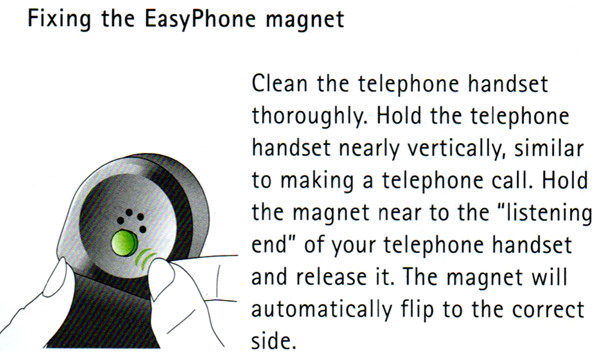
The handset that's pictured is a T-Style handset for a Northern Telecom business phone - that's sealed shut. We make the same handset with screws, so we can open the handset and put in a receiver with more magnetism. If you don't have that option, this little magnetic disk is a great idea!
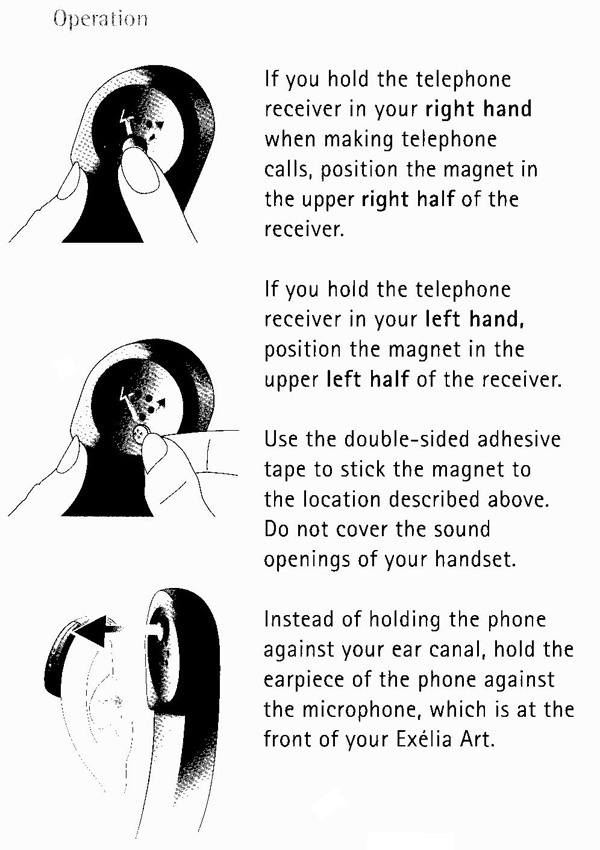
Note that is has to be glued/taped to the handset in the proper position to be close to the reed switch in the hearing aid, and it has to be flipped to the correct polarity, or it will pop right back off the handset because the magnet in the handset is repelling the little magnet instead of attracting it.
We have a limited number of T-Coil Magnets (size may vary)
Part Number #PAP4B - Limit 2 per order
This is pretty scary...
It turns out that when my Uncle he got this fancy hearing aid the VA didn't bother to activate the T-Coil when they setup the hearing aid for him.
He only found out when I kept sending him stuff to test that didn't work right. He finally went to the VA two years later when he got them to turn on the T-Coil which now works in both hearing aids when he holds the handset to his ear.
That seems to have made all the difference in the world for his being able to talk on the phone, which was a real struggle before!
 Products
Products