VoIP Checklist from sandman.com
Check these things work before you drop the Phone Company...
-
Broadband
If you have ADSL from your Phone Company, you probably need to keep a phone line. Some DSL providers will now put ADSL on a dedicated pair (where you don't need a phone line), called Dry or Bare ADSL. If your broadband connection isn't reliable, your VoIP phone service won't be reliable.
The more bandwidth you have in each direction the better for VoIP. If you can get SDSL (Synchronous DSL), where the speed is the same for both downloading and uploading, that would be good (harder to get, and usually more expensive).
A real data T1 would be 1,500K both up and down, which is as good as you can get - but if you fill up that pipe with music or video downloads etc., your calls will still sound bad.
Get a separate broadband (SDSL or T1) connection just for voice if you're planning to use VoIP lines. It will save a lot of grief later. Having two totally separate CAT5/6 networks in your office, one for VoIP and one for data, can make sense. If your computer network already seems slow on your PCs, you're not going to be happy putting VoIP on that same network!
You may hear the term QoS (Quality of Service) thrown around. The idea is that you give voice packets priority over all other types of packets. If your VoIP calls sound bad because your broadband pipe to the Internet is full (either up or down, although QoS is usually only applied to packets going up to the Internet) QoS won't do anything. Even after spending a lot of money to implement QoS. A dedicated broadband connection sized properly for your traffic is the only answer to getting good sounding VoIP calls.
-
Bandwidth
Bandwidth is the most important component of any VoIP telephone service. We've all heard calls that are garbled or choppy, and it's always because of a bandwidth or latency (delay) issues (either on the local network or somewhere on the Internet).
With most VoIP providers you need about 128K for each VoIP telephone line, in both directions. If you have four lines, you need 512K both upload and download. Most ADSL lines are very fast downloading, maybe 1,500K, but they limit the upload speed to maybe 384K. That means that even if you aren't uploading stuff from a PC to the Internet while you're talking, you don't have enough bandwidth to have four people talking at the same time - you'd need at least 512K upload speed. In this case, you'd probably hear the other people OK (with your 1,500K download speed) but they'd have a hard time understanding you (it would sound garbled).
On some broadband connections, like Cable, your connection speed will be reduced when a lot of other people in the neighborhood are using their Cable Modems, so your voice calls will sound worse during that time. If you use a computer on the Internet at the same time, things will really get garbled from time to time. If you have a 1,500K T1, and the company selling you the T1 only has two T1s feeding the neighborhood with 20 customers (3,000K), if other users are downloading stuff totaling 2,500K that only leaves 500K of bandwidth for your VoIP calls - even if you're paying for a whole T1. Probably OK at a home, but it doesn't give a good impression at a business.
You would have the same issues using a Hosted PBX, where you use electronic VoIP telephones with buttons and a display connected to your office Ethernet network. These phones "talk" to a PBX located somewhere else in the city (or world... but closer is always better).
A Hosted PBX will give you more features that are easier to use than with a standard single line analog phone, without your having to buy a phone system at all. Problems arise from the fact that all the signaling and voice packets have to travel through your office, through your ISP (Internet Service Provider), and through the public Internet to the Hosted PBX service provider.
If you have a lot of phones at your main office, a Hosted PBX probably won't work since with only ten users you'd need 1280K out of a full 1500K T1 for the calls to sound decent (128K x 10), leaving you only 200K for all your email and Internet use if all 10 users are on the phone. If you don't have a lot of off-site workers, having the PBX at your office (not Hosted) makes the most sense, since only workers off-site will be using up bandwidth on your T1.
Having a separate T1 or DSL connection for VoIP calls usually makes a lot of sense.
With enough users a T3 (the same bandwidth as 28 T1s) might be necessary. They're not cheap (but getting cheaper). They're just a cost of doing business if you want to have a lot of people on VoIP at one location (especially with a Hosted VoIP PBX).
There is no question that you'll have intermittent problems with VoIP call quality if you put your Internet and VoIP traffic on the same broadband connection, unless you have A LOT more bandwidth than you'll need.
-
Number Portability
It's OK to port a real phone number to the VoIP company but you won't be able to take the VoIP phone company's number to another phone company (don't give out any numbers the VoIP provider gives you - ever). Most VoIP providers "rent" the numbers from another company, so the numbers aren't theirs to give you.
If a company other than a real phone company or LEC (Local Exchange Carrier) tells you that you can keep their phone number forever, don't believe it. You may be able to port a number you get from a VoIP provider today, but that could easily change next week.
Because most CLECs (Competitive Local Exchange Carriers) and VoIP companies "rent" their numbers from other companies, if the company who actually owns the number decides to exit the business for one reason or another and the number can't be ported for one reason or another, the number is lost forever - not yours forever.
Always get your phone number from a real phone company (LEC or ILEC - Incumbent Local Exchange Carrier), like Verizon, Quest, AT&T, etc. Then port it to the CLEC or VoIP company of choice once it's in and working (the LEC could still take it away from you, but that's very rare).
If you need an 800 number get it from a real 800 number provider (usually a long-distance provider), who will "forward" every call to that 800 number to your real phone line or VoIP line. It's possible that an 800 number gotten from an 800 number provider could be taken from you, but that's rare. Because the 800 number service provider owns the 800 number, not you, it's possible for someone to hijack the 800 number and for you to lose it (by mistake or on purpose).
The independent 800 number provider can simply change where the 800 number is forwarded to whenever you need it changed. They are totally separate from your local or VoIP phone service, and they don't care where you point the 800 number to.
Never get your 800 number from a VoIP provider. There is little chance that you'll be able to keep it if you change VoIP providers. If you never give anybody the 800 number and only use it internally, getting an 800 number from a VoIP provider that you'll probably lose at some point is fine.
-
Battery Backup
None of this stuff works without power, unlike a real phone line. None of it takes a lot of power, so a good sized battery backup from the computer store will probably keep stuff going for quite a while (if the batteries are good, but most batteries go bad within a couple of years... which you find out during a power failure).
-
Alarm System
It probably won't work on a VoIP line without some changes. Although some VoIP providers tell you to simply plug their VoIP device into the nearest jack, after disconnecting the Phone Company's line where it comes into the building, the alarm won't work that way (it probably uses an RJ-31X to isolate the phones from the phone line, so the alarm system can dial out even if the phone line was in-use). Coordinate VoIP with your alarm company!
The reason burglar or fire alarms probably won't work dependably is that the alarm is using tones to communicate, like a modem or sometimes like a touchtone phone. VoIP lines are designed for voice, compressing the sounds as much as possible. When you compress modem tones or other tones or break them up into small packets, they often just don't make it to the other end so that equipment can understand them.
Your alarm company may be able to hook up your alarm system so it transmits on the Internet instead of a phone line, but that doesn't make much sense since there's a good chance the Internet won't work when the alarm goes off (Murphy's Law).
Keep a real phone line for your burglar or fire alarm!
-
Ground Start Trunks
Some PBXs are setup to use Ground Start Trunks. A Ground Start Trunk is dead for outgoing calls until the phone system puts ground on the phone line (the ring side) for maybe a quarter second. Ground Start trunks are thought to help reduce "glare," where someone is trying to make an outbound call and actually gets a new incoming call because the trunks are all pretty busy.
Most VoIP boxes and cable company boxes only offer Loop Start Trunks, where all it takes to get dial tone is to go off-hook. Even if the VoIP box or cable box can be optioned to provide a Ground Start Trunk, the provider probably doesn't know what a Ground Start Trunk is.
Some older phone system required a different trunk card for a Ground Start or Loop Start Trunk (a lot of hotels still use these systems). Some have jumpers or programming options for Ground Start/Loop Start. In any case, if your system requires a Ground Start Trunk and you give it a Loop Start Trunk, you won't be able to call out, incoming calls may or may not ring, all the lines may be busied out so no lines work at all, and you may get phantom ringing (incoming calls with nobody there).
-
Special Handsets
Many factories, restaurants and even some offices are pretty noisy. Your company may have amplified and noise cancelling handsets on your existing phones, and maybe even Push to Talk (PTT) or Push to Mute (PTM) handsets on some extensions.
Most of the VoIP phone system manufacturers try to make the "hippest" looking phones (and handsets) they can. Instead of the handset being the size and shape of a "normal" handset (as originally designed by Bell Labs), it may be an odd shape and very tiny so there's no room in them for anything special. And other types of phones won't hang-up in the handset recess on the phone.
If you have a noisy area and you can't get noise cancelling handsets for your new phone system, you'll likely never live it down. Check all your phones before signing on the dotted line to see if you're forgetting something critical!
The military requires PTT handsets in many sensitive areas. That's so the person on the other end of the line can't overhear other conversations in the area as the background to a conversation, and so that if the handset is laid down on the desk the person on the other end won't hear all the conversations in the room.
-
E911
If people are used to dialing 911 to get the police, and it doesn't work, it could be bad. Most VoIP providers give you stickers to put on the phone that say "911 might not work." Write the local non-emergency number on the sticker.
-
Telephone Book Listings
You may or may not be listed in the white or yellow pages, or 411.
I don't know if this works, but there's a free service that will help you get listed in real phone books: www.listyourself.net
-
Caller ID Displayed
The name and/or number that people see on their Caller ID box when you call them may not be yours, and it may even say Cellular Call, Out-of-Area or Unavailable when you call someone (depending on who the VoIP provider rents their numbers from).
If all of that VoIP provider's calls go out with a single Caller ID, and a telemarketer or other type of bad guy is also using that VoIP service, you'll develop a very bad reputation when people lookup your Caller ID on google.
As of this writing Skype shows the same Caller ID for all its outbound calls if you don't "rent" a phone number from them. Lots of scammers use Skype, and you could be thrown in with them if you use a service with a generic Caller ID.
-
Voicemail
Some VoIP providers force your calls to go to their Voice Mail if they aren't answered in X rings. If you don't want to use their voice mail, that can be a problem.
-
Network Down Option
Most VoIP providers will automatically forward calls to the number of your choice if their main system can't communicate with your VoIP device. This is critical! Put your cell or some other number in that field!
Read the SLA (Service Level Agreement) carefully for any service you decide to use for incoming calls. Keep in mind that 99% uptime means your phone number may not work for over 7 hours out of the month. A 99.99% uptime means that your phone number won't work for over 4 minutes a month.
The uptime numbers probably won't include "scheduled downtime" for maintenance of the servers or routers at the VoIP provider's data center, normally done in the middle of the night. That could add an hour or more of downtime a month (which you essentially never see on a phone line / voice T1 from the real phone company).
If you're just using VoIP for outbound, getting cut-off occasionally or not being able to make outbound calls once in a while isn't a big deal (especially when you consider the savings over real phone lines). Not being able to receive incoming calls could cost you a lot more than the savings.
Here is an example SLA from a business VoIP provider:
XXX Company will credit its customers with a half of the month's charges for down-time caused by failure of its server/switch that exceeds three hours in any month. VoIP has some inherent risks with interruptions of bandwidth and Customer Premise Equipment (CPE), like routers and ATAs, so naturally this is not covered. You should have confidence in our server/switch, and we back it up.
-
Fax
Works OK with some VoIP providers (you may need a "special" line/device). Won't go through 100% of the time, but most fax machines try three times before giving up.
The reason faxes won't work is that the fax is using tones to communicate, like a modem. VoIP lines are designed for voice, compressing the sounds as much as possible. When you compress fax tones or break them up into small packets, they often just don't make it to the other end so that equipment can understand them.
-
Modems
Might work at slower speeds? Probably not.
The reason modems won't work is that the modem is using tones to communicate. VoIP lines are designed for voice, compressing the sounds as much as possible. When you compress modem tones or break them up into small packets, they often just don't make it to the other end so that equipment can understand them.
-
Credit Card Machines
They don't use fast modems. They may not work on VoIP lines. They're just transmitting tones to communicate.
If you have a store, you can use Internet type credit card machines, but keep a couple of regular phone line credit card machines around along with a real phone line or two so you'll be able to keep selling when the Internet is down.
-
TV Boxes
Some cable or satellite set-top boxes have an option in programming to make it work with VoIP. Probably won't work without your changing something.
-
Water, Gas or Electric Meters
Some utilities have spent big bucks to install modems on their meters so they can read them remotely. There's some chance that the modem won't work with a VoIP line. When your utilities are shut off, you'll know for sure.
-
Echo
Sometimes you just can't get rid of it. It depends on what's causing it (see our Echo Elimination Tech Bulletin).
-
DTMF Digit Recognition
Sometimes Automated Attendants or Voice Mail Systems don't recognize DTMF digits over VoIP lines when people call in, usually intermittently.
-
Talk-off (Outgoing DTMF from an Analog adapter - ATA)
Some people's voices have components of the two frequencies that make up a particular DTMF (touch tone) digit.
On a Voice Mail system, talk-off usually causes the system to stop taking a message when the person leaving the message is still talking.
On an analog VoIP adapter (ATA), especially the Linksys SPA-XXXX series, talk-off causes random DTMF digits to be sent from the ATA end, which are only heard by the person on the other end of the call. This can be fixed by changing the DTMF type in the ATA from RFC2833 to INBAND in the ATA, but can result in DTMF digits not being understood when calling a voice mail or IVR system (like telephone banking).
Talk-off is not a problem from electronic VoIP phones since DTMF signaling is always done by actually pushing a button on the VoIP phone, which sends a packet of information to the other end (it doesn't have to listen for the DTMF audio from an analog phone's dial, which can be imitated by some people's voices).
-
Automated Attendant or Voice Mail Disconnect
Some analog VoIP devices don't send a disconnect signal (like the real Phone Company usually sends). That means that when the outside party hangs-up after leaving a message, there may be a lot of silence or busy signals at the end of the Voice Mail message.
Likewise, if someone calls in and hangs-up before making a selection on the Automated Attendant, the now disconnected call will end up ringing the phone programmed to get calls if someone just "waits" and doesn't dial an extension number (doesn't make the real person answering the phones very happy).
Many companies solve that problem by disabling 0 (the operator) entirely. Screw the customer.
-
Paging / PA System
May or may not work with a particular VoIP phone system or Hosted PBX.
Has a similar problem as noted above with Automated Attendants with disconnecting when the person is done paging (without a loud busy signal or whatever coming over the speakers for a while).
-
Door Entry Systems
May or may not work with a particular VoIP phone system or Hosted PBX.
-
Ringing
Some analog VoIP devices will only ring a single phone. The real phone company provides 5 REN worth of ringing. Most VoIP devices provide less. Many provide under 75VAC, which is the minimum a phone company is supposed to supply (VoIP companies aren't really phone companies - even though they claim to be, so they don't have to adhere to any standards). Our Ring Voltage Booster can help solve ringing issues.
-
Garbled Voice
Test it before you commit. Test it at different times of the day, and with different loads on your own network. Even if it sounds good to you, make several test calls to different people and ask them how you sound. The VoIP providers think if the other party sounds good to you, you'll think their service is great. In reality, you may sound garbled to the other party and it may be at a low volume. Where you put the VoIP device on your network may make a difference.
A phone that connects with a USB or sound card connection (screen phone) will be very dependent on what you're doing on that particular PC. It would be best to do nothing while you're on a call going through a PC.
When you test the VoIP quality be sure to have someone call you from that line when you're on a regular phone line. Most VoIP service providers have learned that if they make the call sound OK to the person using the line locally, their service won't be cancelled for quality issues as quickly. In many cases, they tilt the bandwidth (or the customer is using ADSL where the outgoing bandwidth is limited anyway) so that the call sounds fine to the local caller while it's garbled or choppy to the person on the other end. Try it many times, at different times of the day, before deciding whether to keep the service (most offer a 30-day moneyback deal of one kind or another).
-
Hiss
There's a hiss, or background white noise on some VoIP lines/ATAs. Sometimes it's there all the time, sometimes just on some calls. Listening to the background noise on these calls is very tiring if you have to be on the phone all day.
-
Drop-outs / Cut-offs
Test it before you commit. Test it at different times of the day. It's often worse at different times of the day depending on your type of Internet connection (T1, DSL, cable, etc.) and the general traffic at your ISP / on the Internet. If there are a lot of people watching/downloading movies in your neighborhood at the same time, VoIP could become very garbled.
Test it for at least a month or two. A VoIP provider (of lines or a Hosted PBX) could go down quite a bit. You won't know in a day or two of testing, but a couple of months will give you an idea of what to expect. Whatever the test costs you could save you a lot of money and grief in the long run.
If you're planning to use VoIP between two locations (like an office and branch office or home worker), consider using a VPN (Virtual Private Network). A VPN will encrypt the SIP (VoIP) packets that carry the conversation (and any other data you send like email and spreadsheets, etc.). That encrypted connection is called a VPN tunnel.
VPN routers are inexpensive and pretty easy to setup these days. You'll need one for each end of the connection.
One reason to encrypt your VoIP traffic is to prevent your ISP from blocking/degrading the quality of VoIP calls by messing with the SIP packets, which are easy to identify as they go through their routers. Why would they do that? Because they probably are or own a phone company in addition to offering broadband. If your VoIP sounds terrible, you're more likely to switch to their phone service (which is almost always a better quality than VoIP, even if they call it VoIP themselves).
-
Delay After Dialing
Some VoIP providers have a long delay after the last digit dialed before your call goes through. That can sometimes be fixed by adjusting the number of digits they're expecting (called the "dial plan"). Sometimes their service is just screwed up at different times of the day. Sometimes a particular VoIP phone might require that you hit * or # after your number to start dialing (that's a pain!).
-
Support
Before committing, call or email VoIP customer service a few times to see if you can live with that level of support.
-
Contract Length
It's better to think about this now, rather than when it happens. Paying an extra fee to drop the service before the contract expires can be expensive. Making sure now that you can get phone service from another vendor is important.
-
What happens if your VoIP provider goes out of business?
It's better to think about this now, rather than when it happens. You can read a couple of stories in our Things to Think About Before Ordering VoIP Bulletin
The reality of the economy is that if you're reading this you've already decided to switch to VoIP to some extent to save money. You may not consider my suggestions of things to check out first, but at least when something doesn't work to your expectations, you'll have an idea of why... because you've already read about it.
Check out Things to Think About Before Ordering VoIP Bulletin for a much more detailed list of CLEC, Cable and VoIP phone line quirks
If you're having echo problems with VoIP, read our Echo & DTMF Problem Tech Bulletin
For other tips on improving VoIP call quality, see our Making VoIP Calls Sound Perfect Tech Bulletin.
 Products
Products