Message Waiting Tech Bulletin from sandman.com
There is a lot of confusion out there about how to get a message light to light when you have a message in your Voice Mailbox!
This Bulletin will explain how the different types of Message Waiting work.
Having Voice Mail without a light gets very irritating!
Many of the phone companies have moved towards FSK Message Waiting technology, but some only offer Stutter Message Waiting. The level of satisfaction goes up a lot if you can see that you have a message with a light.
Here's more than you ever wanted to know about message waiting. Whether a message waiting light works is not entirely dependent upon the phone or the message light... The phone company or phone system providing the dial tone MUST be equipped to send some kind of message waiting indication to a single line phone connected to it.
You can't use an external message waiting light with an electronic Key or PBX system phone. The devices we sell will only work on analog single line phones (including some VoIP "ATA" analog adapters). Most electronic system phones and VoIP phones already have a light for message waiting built-in from the factory.
CENTRAL OFFICE BASED VOICE MAIL:
This is Voice Mail from your phone company. Your regular telephone line is forwarded to the phone company's voice mail after a few rings or when it's busy. When you have a message, if you don't have a light you have to pick up the phone to see if you have Stutter Dial Tone (the dial tone is interrupted every second or so, or a burst of interrupted tones, instead of a constant tone).
There are two possible ways to get a light to light under these circumstances. The preferable one is to get an FSK Message Waiting Light IF the phone company supports FSK Message Waiting.
It's not easy to determine whether your central office is equipped for FSK. Asking the phone company is kind of like asking your dog. It isn’t going to do you much good. Here in Illinois, they call FSK technology "Illuminated Message Waiting." Try asking your phone company representative if "Illuminated Message Waiting" is available for your central office. FSK lights work GREAT!
FSK is also called CLASS Message Waiting by some phone companies and telephone manufacturers.
If you have a Butt-Set you can check to see if FSK will work on your line. Listen to the line while it's hung up, in Monitor mode. Leave a message in the box. Within a few seconds you should hear a burst of tone followed by a buzz, which would be the 1200 baud FSK data being sent to turn on the light. If you don't get the burst within 30 seconds, go off hook to see it there is stutter dial tone on the line. If there is a stutter dial tone, and you didn't hear the burst, you don't have FSK. You should also be able to hear the burst of data with a Butt-Set after you pick up all the messages in your box (when the line is idle), which is the signal to turn the light off.
The data sent by FSK message waiting is the same type of data that's sent for Caller ID (also called CLASS message waiting). Many modern Caller ID boxes have a message indicator on the screen or may even have a light. If you already have a Caller ID box, check to see if it says something about "Messages" on the screen or box - you may not need a separate message waiting light.
If you don't have FSK the other way to get a light is a Stutter Dial Tone Message Waiting Light. This device picks up your phone line (if you're not on it) after an incoming call, or after you've made an outgoing call, and listens for the Stutter Dial Tone. If it hears it, it turns on a light. If it hears regular dial tone, it turns the light off (or doesn't turn it on).
Stutter Dial Tone Message Waiting Lights for central office lines are going to be dead eventually because all the phone companies will eventually switch to FSK technology. The FCC was worried that Stutter Dial Tone message waiting lights would cause a burden on the Phone Company Central Offices.
This is because to detect the Stutter Dial Tone, you or the gizmo must "pick up the phone" to listen for the dial tone for a couple of seconds. This is OK for a few customers, but what would happen if the phone company had thousands of customers on one central office, all with voice mail and using Stutter Dial Tone detectors? You'd get slow dial tone whenever a lot of these were picking up the line at one time. They would have to add many more DTMF registers, which are the things that give you dial tone, which would cost them lots of money.
The equipment to allow for FSK Message Waiting Lights still costs the phone company a lot of money (anything in a Central Office costs lots of money), but it's not usage sensitive, so it won't degrade the service you get no matter how many lights are on.
How does FSK work? It uses the same technology as that used for Caller ID data... 1200 baud Frequency Shift Keyed data. Basically, a regular 1200 baud modem can be used to hear this type of data. The phone company sends this data on an IDLE line (with the phone hung up). Since there is always a connection between the CO and your phone, it's a simple process for the phone company to send the 1200 baud audio while the phone is hung up... no battery is needed! FSK data isn't sent while the line is busy because you'd hear a burst of "buzzing" for a second while the data was sent, which would interfere with a voice or data call.
As a matter of interest, the same technology can be used for alarm equipment. In the past if the phone wire was cut going to the alarm system there would be no way for anyone to find out!
Now, some central offices can poll the alarm equipment from time to time - while the line is hung up - just to make sure the line is good. If the central office loses communications with the alarm panel the alarm monitoring company is notified so they can dispatch the police.
Pretty neat, but Ameritech/SBC/AT&T are decided they didn't want to offer this service and cancelled it.
VOICE MAIL USED WITH ANALOG CENTREX:
If you're using the phone company's voice mail, all of the above applies. If you have your own voice mail system connected to analog Centrex lines, you would need an SMDI Link to the central office, to be able to use FSK (if available), or Stutter Dial Tone Message Waiting Lights. Figure around $25,000.
Most companies that use analog Centrex are too cheap to buy a real phone system, much less an SMDI Link.
Using single line phones on Centrex, or even on a phone system, is barbaric and backwards. You'll know you're talking to someone on one of these phones when they offer you the phone number of the person they're transferring you to, because "you might get cut off." If you do spring for the SMDI Link, you'll be able to use FSK or Stutter, but if you don’t, you'll have to forego message waiting lights - or use the Message Notification feature on the Voice Mail to call your pager or cell phone when there's a message.
VOICE MAIL SERVICE BUREAU:
These were the first companies to provide voice mail to the masses. This is a company that has bought a voice mail system, and rents you boxes on their system. To use it, you forward you phone line to a particular DID phone number on their system. When you have a message, the most popular way to let you know is to beep you on your pager (locally or nationwide). As a matter of fact, most of the voice mail service bureaus are run by paging companies, and sometimes you get the voice mail free or for an extra charge with your beeper. Either way, it's unlikely you will ever get a light that will light in your office or home if you use this type of service. The service bureau would need to buy a data interface to every single central office where they have customers wanting message waiting lights, at maybe $30,000 per central office. This isn’t going to happen, so if you really need to see a Message Waiting light at your office or home, you'll probably have to go with the phone company.
One benefit to voice mail service bureaus is that you only have to forward your line to the voice mail when you want to. Most of the phone companies automatically take EVERY call on your phone line that's unanswered after a few rings, or busy, and send it to the voice mail. I don't happen to like that since I might want people to get busies or let it ring a few more times once in a while. You have no choice with phone company voice mail.
As a benefit to the phone company, EVERY call will be completed to one of their customers who has their voice mail. This is great for them since unanswered or busy calls don't produce any revenue... they're free. If they put voice mail on your line so that every call is answered - local or long distance - no matter what, they've just plugged a revenue hole that's existed since the beginning of phones.
PBX or KEY SYSTEM VOICE MAIL:
Normally, the voice mail system is connected to station ports on the system. This allows for full integration in most modern systems, which means that the built-in message waiting light on the electronic phones will light whenever there is a message for that phone. If the company is too cheap to buy electronic phones for their employees, it's up for grabs whether you can get message waiting on analog single line sets. Like I said earlier, it's stupid to use single line phones in business, but if you don't care how many people get cut off calling your company, we may have a message waiting solution for you.
About 30% of the phone systems that support message waiting lights on single line sets use NEON technology. This is 90 to 140VDC on the line when the phone is hung up. The ringer in the phone won't ring (but it might 'ding' when the light comes on) from this high voltage, because message waiting voltage is DC and you need AC to make the bell ring.
You can measure this voltage yourself if you have a better quality DC voltmeter. Without message waiting, you will read 24 or 48 volts (or so) on an idle line. With message waiting, you will see a constant or interrupted (if the message waiting light flashes) 90 to 140 volts. If you only see this high voltage when there's a message waiting, you should have no problem using a NEON message waiting light on your system.
If you have an AT&T/Lucent/Avaya Partner, Legend or System 25, 75 or 85, you'll need a special message waiting light for single line sets, commonly referred to as an LED type. This is not simply an LED, but an IC and some other circuitry connected to an LED. On the AT&T Definity, you can program each station to use either NEON or LED type lights. If you use NEON, I think you need to buy an extra power supply for the lights? I think the System 25 might use both types, also.
The Avaya IP office uses NEON message waiting lights (the system is from England and is technically quite different from other Avaya products).
Some modern phone systems were designed by engineers who apparently didn't know that the voltage that will make most neon lamp glow is about 85VDC. So, they send out 50VDC or whatever, which has absolutely no chance of making the gas glow in a neon bulb. We have a Large LED Neon Type Message Waiting and Ring Indicator that will trigger down to below 50VDC (it's solid state and doesn't use neon gas).
If you have some other system, good luck. That's a good reason not to buy single line phones for your employees... By the time you buy the lights or whatever, you could probably have bought an electronic phone and prevented lots of your customers from getting cut off!
If you have a phone system and are using CO based voice mail instead of Voice Mail attached to your system, you can put an FSK type Message Waiting light right on a phone line coming into the system (if the phone company supports FSK). You would just use a spare pair going to a particular station for that CO line (it would also work as a power failure jack for that phone line). When a message was left in that box, it would send the stutter dial tone or FSK signal on, for example, line three. The Message Waiting light would be attached to line three at a user's desk (using a spare pair) so he'd know he had a message. It wouldn't bother anyone else - but other users would hear a stutter dial tone when they made a call on line three (they would simply ignore it).
ONE RING MESSAGE WAITING:
Although rarely seen, some systems use One Ring Message Waiting, which simply calls the extension number once in a while, and lets it ring once.
Some hotels still use the "one ring" method of message waiting. If you've just come back to your hotel room, you'll know you have a message. It's a little primitive, but it works fine in a hotel. You could imagine the chaos that it would cause if it was used in a business environment! Phones all over the place ringing once - really annoying if you're trying to get some work done.
Message Waiting Indicators we offer can be found on our Relays and Indicators page.
 Products
Products